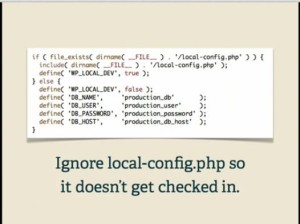Maybe the hardest part of the WordPress workflow: deployment from a local server to a remote server.
Some ideas and tricks I found around the web.
Mark Jaquith: Scaling, Servers, and Deploys — Oh My!
- Put everything in the repo (not just the theme)
- His ideal:
– WordPress in a subdirectory
– index, wp-config, themes and plugins in root. Ignore uploads (.gitignore)
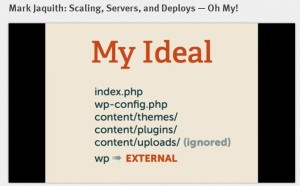
- Local development:
– WAMP etc
– etc/hosts to point your domain to a local directory
– local-config.php:
(Use WP_LOCAL_DEV in other tasks that are different for the live server and the local installation (such as backups etc))
- Capistrano: written in Ruby.
– gem install capistrano
– gem install railsless-deploy (strip out rails stuff)
– gem install capistrano-ext (use for multi-stage extension (push to stage instead of live etc) - Directory