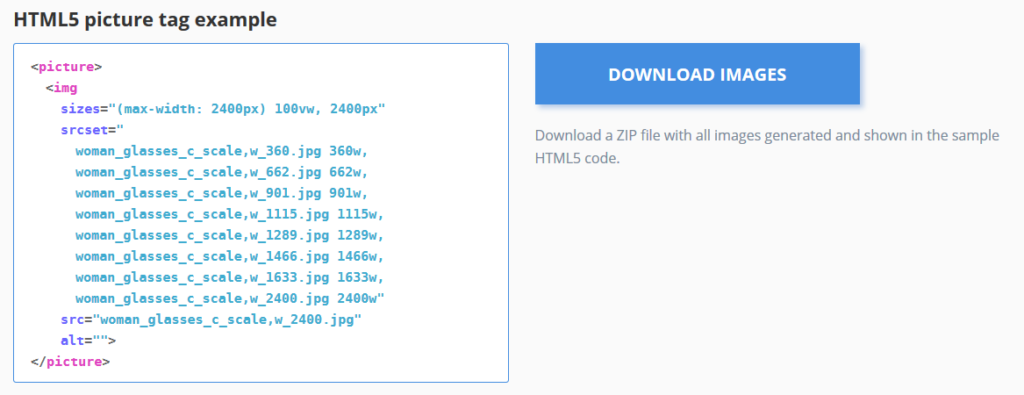By WordPress Performance Group
https://wordpress.org/plugins/performance-lab/
Description
The Performance Lab plugin is a collection of modules focused on enhancing performance of your site, most of which should eventually be merged into WordPress core. The plugin allows to individually enable and test the modules to get their benefits before they become available in WordPress core, and to provide feedback to further improve the solutions.
Currently the plugin includes the following performance modules:
- WebP Uploads: Creates WebP versions for new JPEG image uploads if supported by the server.
- Persistent Object Cache Health Check: Adds a persistent object cache check for sites with non-trivial amounts of data in Site Health status.
- Audit Autoloaded Options: Adds a check for autoloaded options in Site Health status.
- Audit Enqueued Assets: Adds a CSS and JS resource check in Site Health status.
- WebP Support: Adds a WebP support check in Site Health status.