Assigning a root folder outside “www”:
First create the folder you want as the web site root folder. Let’s say D:/MyNewTest/
then do: Apache > Alias directories > Add an alias
Next choose an alias:
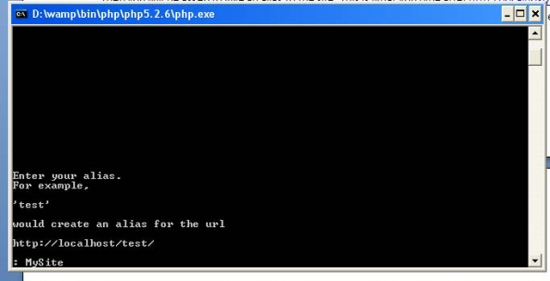
Next: enter the path to the original folder:
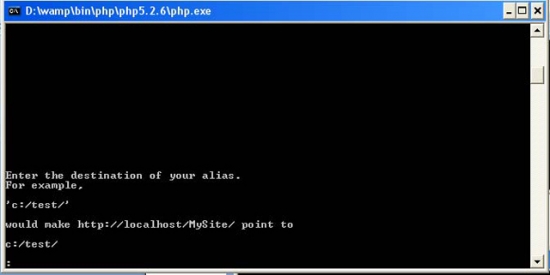
If you want to acces your local site by a normal url, say site.dev you have to set up virtual hosts. For setting up virtual hosts in WAMP, see this post.