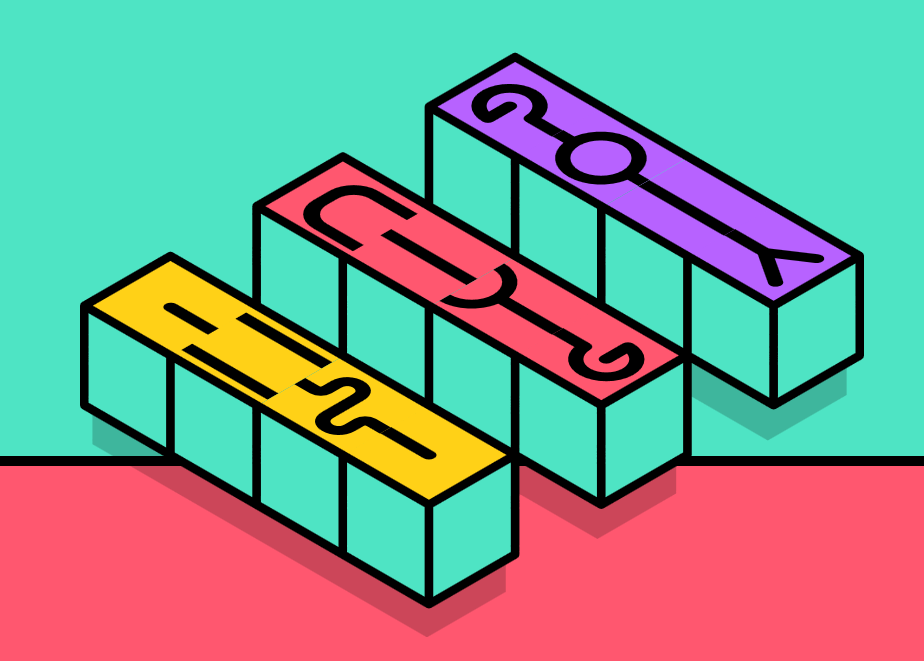
Category: Web Development
Getting Started on Geospatial Analysis with Python GeoJSON and GeoPandas

This field is referred to as geospatial analysis. Geospatial analysis applies statistical analysis to data that has geographical or geometrical components. In this tutorial, we’ll use Python to learn the basics of acquiring geospatial data, handling it, and visualizing it. More specifically, we’ll do some interactive visualizations of the United States!
https://www.twilio.com/blog/2017/08/geospatial-analysis-python-geojson-geopandas.html
HN comments:
- Using geojson.io to visualise the GeoJSON seems like the wrong tool for the job; just use folium, it works perfectly in Jupyter Notebooks: https://github.com/python-visualization/folium
- You might also be interested in GeoNotebook, a Jupyter Notebook extension for geospatial analysis https://github.com/OpenGeoscience/geonotebook
- If you are interested in GIS, make sure to check out rasterio and Fiona to go with Shapely. All great tools for GIS in python.
- For JavaScript folks, there’s Turfjs from Mapbox. http://turfjs.org/
VPS comparison – by Joe di Castro
High quality comparison of 5 well-known VPS providers with servers in Europe (not necessarily based in Europe):
| OVH | Linode | DigitalOcean | Scaleway | Vultr |
https://github.com/joedicastro/vps-comparison
HN thread: https://news.ycombinator.com/item?id=14245538
—————-
Other simple comparison site for VPS
Compare and check the stock of the cheapest low end virtual private server offers
Thoughts after taking the Deeplearning.ai courses of Andrew Ng
Between a full time job and a toddler at home, I spend my spare time learning about the ideas in cognitive science & AI. Once in a while a great paper/video/course comes out and you’re instantly hooked.
Andrew Ng’s new deeplearning.ai course is like that Shane Carruth or Rajnikanth movie that one yearns for!
Naturally, as soon as the course was released on coursera, I registered and spent the past 4 evenings binge watching the lectures, working through quizzes and programming assignments.
Machine learning (Coursera)
Deep learning specialization (Coursera)
Beaver Builder
Custom module developer guide
http://kb.wpbeaverbuilder.com/article/124-custom-module-developer-guide#overview
- Overview
- 1. Create a plugin
- 2. Add a module to your plugin
- 3. Define module settings
- 4. Module settings CSS and JavaScript
- 5. Module HTML
- 6. Module CSS
- 7. Module JavaScript
- Module property reference
- Module method reference
- Setting fields reference
- Repeater fields reference
- Create custom fields
- Live preview reference
- Partial refresh reference
- Override built-in modules
- Localization
Create a plugin
- Make a new folder in plugins:
bb-plugin-custom - Create a php file with the same name:
bb-plugin-custom.php - Copy-paste this in the file:<?php
/**
* Plugin Name: My Custom Modules
* Plugin URI: http://www.mywebsite.com
* Description: Custom modules for the Beaver Builder Plugin.
* Version: 1.0
* Author: Your Name
* Author URI: http://www.mywebsite.com
*/define( ‘MY_MODULES_DIR’, plugin_dir_path( __FILE__ ) );
define( ‘MY_MODULES_URL’, plugins_url( ‘/’, __FILE__ ) );
function my_load_module_examples() {
if ( class_exists( ‘FLBuilder’ ) ) {
// Include your custom modules here.
}
}
add_action( ‘init’, ‘my_load_module_examples’ ); - Edit the information such as Plugin Name and Author. You should also rename the constants
MY_MODULES_DIRandMY_MODULES_URLto match your plugin’s namespace, keeping the_DIRand_URLsuffixes.
Add a module to your plugin
Overriding built-In modules
Any of the built-in modules can be overridden within your theme by following the steps below.
1. Create a new folder in your theme’s folder named fl-builder.
2. Create a new folder within your theme’s fl-builder folder named modules.
3. Copy the module you wish to override from wp-content/plugins/bb-plugin/modulesto your theme’s fl-builder/modules folder.
That’s it! You can now start editing the module to suit your needs. Note that even though you can customize the module’s code, the module’s folder name, main PHP file name, and main class name must remain unchanged to be recognized by the builder.
Password protect a static HTML page
Based on the crypto-js library, StatiCrypt uses AES-256 to encrypt your string with your passphrase in your browser (client side).
Download your encrypted string in a HTML page with a password prompt you can upload anywhere (see example).