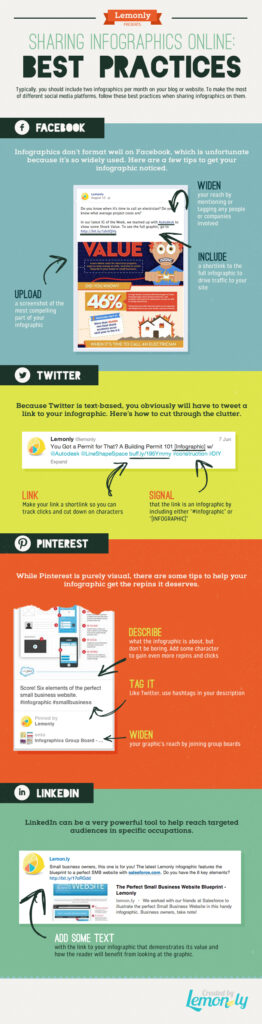Blade Icons
A package to easily make use of SVG icons in your Laravel Blade views. Originally “Blade SVG” by Adam Wathan.
Turn…
<!-- camera.svg -->
<svg fill="none" viewBox="0 0 24 24" stroke="currentColor" class="w-6 h-6">
<path stroke-linecap="round" stroke-linejoin="round" stroke-width="2" d="M3 9a2 2 0 012-2h.93a2 2 0 001.664-.89l.812-1.22A2 2 0 0110.07 4h3.86a2 2 0 011.664.89l.812 1.22A2 2 0 0018.07 7H19a2 2 0 012 2v9a2 2 0 01-2 2H5a2 2 0 01-2-2V9z"/>
<path stroke-linecap="round" stroke-linejoin="round" stroke-width="2" d="M15 13a3 3 0 11-6 0 3 3 0 016 0z"/>
</svg>
Into…
<x-icon-camera class="w-6 h-6" />
Or into…
@svg('camera', 'w-6 h-6')
Search all 84,305 Blade Icons:
https://blade-ui-kit.com/blade-icons#search
But for a better overview you may want to go to the homepages of the icons set instead. For example:
https://heroicons.com/
Read More